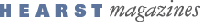axaio releases new MadeToTag version 2.8.124
axaio introduced today the latest version of its tagging tool MadeToTag – version 2.8.124 – including some new features and a list of enhancements. The axaio team has been working tirelessly the last months to improve the software to provide customers with a seamless experience and to increase your productivity while working with MadeToTag.
On the one hand, additional menu entries and keyboard shortcuts were included, which allow you to access the MadeToTag tasks now directly. This new feature is designed to streamline your working process and make it faster to jump to one of the seven MadeToTag tasks, without the need going through all tasks back and forth again. The selection of the individual task can be accessed via the MadeToTag flyout menu under “Tasks” or via keyboard shortcuts:
On the other hand, we added the new option to set up a custom template for the meta data and alt text review. This feature allows to customize the review template according to company-internal requirements, e.g. in terms of corporate identity or according to special color schemes etc.
In addition we improved the table tagging feature by addressing different issues: Previously, there was a risk of a table mix-up, where MadeToTag has chosen a different table than the one intended by the user. This issue has been fixed, ensuring that the correct table is always selected. Furthermore, the <TBody> tag will now also be removed from tables when a book is exported to make sure that the table contents are tagged correctly. The MadeToTag book export has been improved as well, in the way that a local package is always created before export, which provides higher output security.
Further improvements at a glance:
- Fixed a bug where text moved when link footnotes was enabled
- Fixed a crash in alternate text overview
- Fixed display bugs in meta data and alt text review
The entire list of the release notes of MadeToTag version 2.8.124 can be reviewed here again:
All customers are recommended to download and install version 2.8.124. No new registration key is needed as long as the same major InDesign version is used. Click here to download.
Questions?
Our team is always committed to providing you with the best possible service.
You have any technical questions? Please refer to: support@axaio.com
Contact us to arrange a product demonstration or simply let us know your general questions under: sales@axaio.com