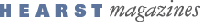MadeToTag
Release notes
The complete list of new features, bug fixes and changes of the latest versions can be found here:
MadeToTag version 3.0.128
New Feature:
- MadeToTag supports storing export settings as a preset in Task 7
Improvements:
- In Book mode: fixed PAC warning 'Possibly inappropriate use of a “Link” structure and “Figure” structure' when having a link on an image/logo
- Improvement when suggesting a new article name
- Initial PDF view can be “show with bookmarks panel”
- [Mac ARM] Enhance speed of post processing by running post processing natively on Mac ARM machines
- MadeToTag with additional entry in the plug-ins menu of InDesign
- Pre-Check documents for missing articles on export
- “Deactivation“ entry has been added to the about dialog
Bug fixes:
- Where bookmarks were incorrect when automatically created by post processing
- Where tables shift from right to left page with optimize anchored frames enabled
- In book mode, where fonts have been missing for output
- In book mode, where links in table of contents where not correct
- Where paragraph styles inside a style group were not post-processed correctly
- In „Export as“ dialog, where the prefilled pdf filename was incorrect when the InDesign file name contained a dot (e.g. 01.filename.indd)
- Where the “Export Tags | Language” fly out menu entries were not updated
- Where the problem locator “Set export tag as prefix…” only returned „error“
- Where InDesign crashed on macOS InDesign 2024 with MadeToTag installed
- In table tagging structure, where table elements were missing an “/O”-attribute
General:
- Multiple minor UI enhancements
- Checkbox “Reduce structure to predefined types“ moved from Task 1 to Task 7 “Preset” (Advanced-Tab)
MadeToTag version 2.9.127
General:
- Compatibility with Adobe InDesign 2024
Improvements:
- For documents with multiple authors, only the first one was shown in the metadata and alternative text review
- Fixed minor syntax errors
Bug fixes:
- Fixed a bug where TBody remover was no longer executed
- Fixed a bug where objects did not show up in the tag tree when “Optimise Anchored Frames” was used
- Fixed bug where objects from groups did not show up correctly in the tag tree
- Fixed a bug where Smart Header edit mode also activated spreads output
MadeToTag version 2.9.126
Bug fixes:
- Implemented a fix for “possibly inappropriate use of a “Link” structure and “figure” structure” when having a link on an image/logo
- Fixed a bug where role mapping was not working as expected for predefined tags
- Fixed a bug where images where outputted twice when using “Optimize anchored frames”
- Fixed an InDesign bug where anchored frames went missing when more than one level was used
- Fixed a bug with commata in book title
- Fixed a bug where copy+paste into the save dialog did not work
- Fixed a bug where “Internal error when applying ATT to PDF” was shown on export resp. tables where not correctly tagged when having tables across multiple pages
- Fixed a bug where MadeToTag created PDF with syntax issues
- Fixed a bug where linking footnotes caused a paragraph to lose its drop capital
- Fixed a bug where footnotes over multiple pages cause MadeToTag to hang
Improvements:
- Improved “Review alternative text for images” to work better with multiple documents open
- Alt text is now applied when entered in “Review alternative text for images”, not only on closing the dialog
- “Review alternative text for images” shows alternate text for groups in the same way that InDesign does
Improved UI handling:
- Keyboard shortcut state is stored and re-applied after InDesign restart
- Open task panel is stored and re-applied after InDesign restart
- Fixed a bug where metadata (author, title, keywords) in task 4 were not applied
- Some minor tweaks
Misc:
- Update pdf post processing engine
MadeToTag version 2.8.125
Bug fixes:
- Fixed a bug where the new panel icon has wrong size on some machines
- Fixed a bug where the “Meta data and alternate text review” returned an error
MadeToTag version 2.8.124
Bug fixes:
- Fixed bugs with table tagging
- possible mixup of tables (working on another table than expected)
- fixed “can’t set QTH table …”-error
- remove <TBody> from table if no THead/TFoot is present also when exporting books
- Fixed a crash in alternate text overview
- Fixed display bugs in meta data and alt text review
- Fixed a bug where text moved when link footnotes was enabled
New Feature:
- The template document for metadata and alternate text review can now be fully customized (see here)
- New menu entries to directly access each MadeToTag task individually (incl. keyboard shortcuts)
Improvements:
- For more secure output, on book export a local package is created before
- Update post processing engine
- Multiple minor adjustments for UI elements (e.g. better fit text, UI icon for panel, …)
- Various updates for more stable processing
MadeToTag version 2.7.121
Bug fixes:
- Fixed a bug where the [Default] keyboard shortcut set was not working as expected in InDesign (e.g. Enter not working)
- Fixed a bug where preview was not generated
- Fixed a bug where InDesign crash when “Link footnotes” was enabled
- Fixed a bug where text was shifted when “Link footnotes” was enabled
Improvements:
- Multiple minor optimizations (UI, debugging)
MadeToTag version 2.7.120
Bug fixes:
- Fixed a bug where the [Default] keyboard shortcut set was enabled instead of the custom set
- Fixed a bug where “Caption (Table, at bottom)” was placed at the top of the table
MadeToTag version 2.7.119
Bug fixes:
- Functionality “Remove single P tag from footnotes” was deactivated, as it lead to errors on some documents (e.g. “Internal error when applying ATT to PDF“)
- Fixed a bug where text was re-rendered and caused text to shift
- Fixed a bug where not all tables in the document where processed by table tagging
MadeToTag version 2.6.118
General:
- Compatibility with Adobe InDesign 2023
New feature:
- Allow to set initial view (viewing, layout) for the generated PDF
Bug fixes:
- Fixed a bug where Acrobat mistakenly opens when creating a preview
- Fixed a bug where some fixes where not applied when exporting a book
- Fixed a bug where optimize form fields did not work as expected
Improvements:
- Further optimize tagging structure in PDF to get rid of some PAC warnings
- “Possibly inappropriate use of a P structure element” (remove single P tag from footnotes)
- Selecting the output folder in relation to the InDesign file
- When pdf post processor is not available, a better message and possible solution is shown
MadeToTag version 2.5.117
Bug fixes:
- Fixed a bug where table tagging was not applied in preview
- Fixed a bug where user was unable to undo tagging as caption
- Fixed a bug where the problem locators result windows was not visible
- Fixed a bug where “Locate empty paragraphs” did falsely hit for paragraphs for tables and inline anchored images
Improvements:
- optimized table highlighting when resetting the table
- Task 3: apply alternate text for selected image on the fly (no need for “apply”)
- optimize tagging structure in PDF to get rid of some PAC warnings
- “Possibly inappropriate use of a Form structure element” (set appropriate placement attribute for form elements)
- “Possibly inappropriate use of a TBody structure element” (Remove TBody from Table if no THead/TFoot is present)
Miscellaneous:
- Update post processing engine to pdfEngine v13
MadeToTag version 2.4.114
ARM (Apple M1) support
- MadeToTag is now natively supporting Apple M1 (ARM) technology (no more need for Rosetta 2)
Bug fixes:
- Fixed a bug where Umlauts are messed up in the PDF title in book export
- Fixed a bug where Umlauts in user name stopped proper PDF export from MadeToTag
- Fixed a bug where the pdfEngine version number was not shown in Task 7
Improvement:
- Automatically turn off MadeToTag keyboard shortcuts when hiding the MadeToTag panel
MadeToTag version 2.3.112
Bug fixes:
- Fixed multiple bugs in regards to table tagging
- „Internal error when applying ATT to PDF“ appeared on export
- Tables where missing in table count
- Crash happened when tagging tables that spread across multiple frames/pages
- Enable and Disabling of smart headers edit mode is more reliable
- Smart headers edit mode did crash on selecting some merged cells
- Smart headers edit mode works more reliably across tables
- Drag&Drop for smart headers mode does also work on the second page of a multi-page table
- Highlighting of tables does work better now
- Tables in PDF had a wrong row count when spreading across multiple pages
- Some tables could not be selected after another table was selected
- Some tables lost highlighting when switching between InDesign and Word
- Fixed a bug where exporting an InDesign book did not work
- Fixed a bug with style names in book export
MadeToTag version 2.2.109
General:
- Compatibility with Adobe InDesign 2022
Bug fixes:
- Fixed a bug where export failed with umlauts in username
MadeToTag version 2.2.108
Bug fixes:
- Fixed a bug where variables like Running Headers have not been processed correctly
- Fixed a bug where caption tags appeared twice in the PDF
- Fixed a bug where figure tags disappeared from PDF
MadeToTag version 2.2.107
Bug fixes:
- Fixed a bug where no temp document could be created (Message: “Could not copy document to temp file” or “Package can't create folder”)
- Fixed a bug where automated numbering for headings lead to false numbering when using optimization of anchored frames
- Fixed an InDesign bug where text variables are incorrectly exported to PDF (Preflight message: “ToUnicode CMap with a Unicode value of U+FEFF or U+FFFE”)
MadeToTag version 2.2.106
Bug fixes:
- Fixed a bug where a replacement font was used while exporting
- Fixed a bug where MadeToTag crashes on export
- Fixed a bug where InDesign crashes when exporting a document with missing plugin
- Fixed a bug where export hangs when linking footnotes is enabled
Improvements:
- Progress dialog is shown while exporting document
MadeToTag version 2.1.103
Bug fixes:
- InDesign (macOS) crashed when exporting print PDF and IDML after using MadeToTag export
- InDesign (Windows) crashed when generating preview on unsaved document
- InDesign crashed on some documents when “Optimize Anchored Frames” was enabled
- When using “Link Footnotes” export could ran into endless loop
- When using “Optimize Anchored Frames” it happened that table cells were resized
- With some documents the error message “Object is locked” appeared
- After first export, the structure order was not as expected
- BlockQuote and Caption paragraphs were at wrong position in structure order
- Metadata and alternate text review did not include all images
Improvment:
- Update of Metadata review template
- Metadata and alternate text review did not create text field buttons in non-English InDesign
MadeToTag version 2.0.102
Improvment:
- License registration mechanism had been revised for a flawless activation
Bug fixes:
- Fixed bug where “Meta data and alternate text review” missed images in threaded text frames
- Fixed bug where the order of images in “Meta data and alternate text review” was not displayed as in the article
- Temporarily set text color in tables to black in smart header edit mode
- Fixed bug where tagging information was lost during export to PDF
- Fixed bug where tables were not counted in statistics
- Anchored frames are displayed in the tag tree also when used in multiple articles
- Fixed bug with footnote linking for specific documents
MadeToTag version 1.9.101
Bug fixes:
- Fixed a bug where captions where placed at wrong position in tag tree
- Fixed a bug where Umlauts are not properly displayed
- Fixed a bug where “link footnotes” returns an error even on success
- Fixed a bug where creating a PDF/A-2a fails
- Fixed “Alternate text missing for Formula structure element” error when working with MathML
- Fixed a bug where the post processing of the PDF failed randomly
- Fixed a bug where “object is locked” was displayed when using optimization of anchored frames
General:
- Compatibility with Adobe InDesign 2021
MadeToTag version 1.9.100
Feature:
Bug fixes:
- Fixed InDesign bug “alternate description missing for an annotation”
- Fixed crash in post processing
- Fixed missing note-IDs for endnote
- Better IDs for Notes
- Fixes a bug with captions
- Fixed a bug where “Optimize anchored frames” added a line brake
MadeToTag version 1.9.098
Bug fixes:
- Fixes crash when adding alternative text from Chrome or Word
- Fixes crash in PDF post process
- Correction to the optimization feature for anchored frames, which added line breaks and unknown characters by mistake
- Correction and improvements when working with captions
General:
- Compatibility with Adobe InDesign 2020
MadeToTag version 1.9.097
Bug fixes:
- Check for maximum images resolution of 300 ppi in export (InDesign limitation)
- Fixed a bug where lists following each other
- Fixed missing table headers in multi-pages tables
- Fixed document title in book export
- Fixed “unable to set bounding box” error
- Fixed a bug where items got missing in tag tree when being in multiple articles
- Performance updates when working with table tagging
MadeToTag version 1.9.095
Bug fixes:
- Irregular placement of list captions; fixed
- Order in BlockQuotes was wrong; fixed
- Applying fixups for table headings/footers failed when containing a cross reference; fixed
- Enabling and disabling table cell highlighting takes too long; fixed
- Working in table smart headers mode crashing InDesign; fixed
MadeToTag version 1.9.094
Bug fixes:
- fixed a bug with footnote linking
- showing alternate text for graphic objects
MadeToTag version 1.9.093
Features:
Bug fixes:
- Paragraph styles in groups are recognized better
- Form field template dropdown updates regularly
- Text without paragraph style is also found in table cells
- Improved status update for tasl 1 (export tags)
- Multiple fixes for better reliability
MadeToTag version 1.9.091
Bug fixes:
- Optimized language detection when exporting books
- Improved status update for task 5 (languages)
- Fixed problem in table tagging feature processing
- Optimization of anchored frames led to missing table header; fixed
Features/Enhancements:
- New: show and edit existing alternative texts for graphical elements in overview
MadeToTag version 1.9.090
Features/Enhancements:
- Tabulator in dialog for alternate text overview selects next image
- Small redish line under active button in task 2
Bug fixes:
- Fixed a bug in table tagging where smart headers have not been fully assigned
- Dialog for alternate text overview does not lose text when resizing
- Table headers are not merged when containing headings
MadeToTag version 1.9.089
Bug fixes:
- Fixed a bug in table tagging where tables in anchored frames were not processed correctly
MadeToTag version 1.9.088
Features/Enhancements:
- Improved Table of Contents
Bug fixes:
- on macOS HighSierra network folder connection was not stable
- Fixed crash with anchored frames
- Fixed crash in PDF post processing
- Several smaller fixes
MadeToTag version 1.9.087
Features/Enhancements:
- New pdfEngine version integrated
- File extension when choosing export file does no more contain “indd”
Bug fixes:
- Problem locator “Locate insufficient visual contrast” does fix colors again
- When creating list paragraph styles with “Locate faux lists” numbering of lists start at 1 for new lists
- Fixed “ATT Error” when exporting tagged tables
- Book export enhanced for books with lots of documents
MadeToTag version 1.9.086
Features/Enhancements:
- New pdfEngine version integrated
- Linking of Footnotes
- Tables can be tagged as “layout table”
Bug fixes:
- Fixed a crash in optimizing anchored frames
- Fixed an InDesign bug where rotated anchored frames were shifted
- Fixed a problem with unstable behavior while PDF post processing
- Fixed a problem where PDF bookmarks was removed
- Fixed a problem with wrong PDF bookmark structure
- Fixed a problem where the Preview was not properly generated
- Fixed a problem where heading levels were not merged in all valid cases
- Fixed a problem where form fields template was sometimes not found
- Fixed a problem where Metadata and alternate text review failed on some documents
- Fixed a problem where export did not work with some file names
- Fixed a problem with advanced table tagging
- Fixed a problem where Table of Contents was not optimized
MadeToTag version 1.8.082
Features/Enhancements:
- “Reduce structure to predefined types“ (will flatten tags to P, H1, H2, etc. not using role map)
- Updated pdf post processing engine (pdfEngineSDK 9.1.411)
- Stability of export process improved
Bug fixes:
- Table tagging (ATT) did mix up order of tables
- Table tagging (ATT) could not applied to some tables
- Table of Contents (TOC) could sometimes not be found
- Reshuffle Anchored Frames (RAF) was not successful
- RAF and TOC left some dummy images inside the PDF
- InDesign did hang on second export or preview